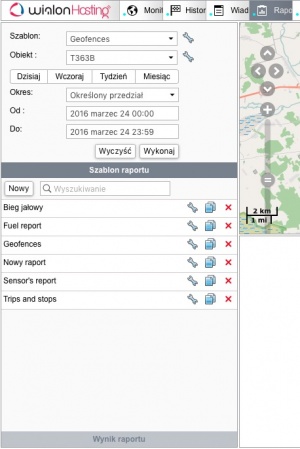Raporty: Różnice pomiędzy wersjami
| Linia 17: | Linia 17: | ||
== Generowanie raportu == | == Generowanie raportu == | ||
| + | |||
| + | http://docs.wialon.com/en/local/1504/user/reports/templ/new | ||
| + | |||
| + | Aby utworzyć szablon raportu naciśnij przycisk ''Nowy''. W oknie dialogowym podaj nazwę raportu oraz jego typ: | ||
| + | |||
| + | * | ||
| + | ''Unit'' — such template can be applied to separate units; | ||
| + | |||
| + | * | ||
| + | ''Unit group'' — such template will be used to gather information about several units at once (see [http://docs.wialon.com/en/local/1504/user/groups/groups unit group]); | ||
| + | |||
| + | * | ||
| + | ''User'' — such template can be used to analyze users' activity in the system; | ||
| + | |||
| + | * | ||
| + | ''Driver'' — such template can be used to analyze drivers' work; | ||
| + | |||
| + | * | ||
| + | ''Trailer'' — such template can be used to analyze the usage of a trailer; | ||
| + | |||
| + | * | ||
| + | ''Resource'' — such template is used to analyze how resource contents change; | ||
| + | |||
| + | * | ||
| + | ''Retranslator'' — such template is used to analyze the work of retranslators; | ||
| + | |||
| + | * | ||
| + | ''Route'' — such template can be used to analyze units' performance on routes; | ||
| + | |||
| + | * | ||
| + | ''Group of drivers'' — such template can be used to analyze the work of several drivers (simultaneously); | ||
| + | |||
| + | * | ||
| + | ''Group of trailers'' — such template can be used to analyze the usage of several trailers (simultaneously). | ||
| + | |||
| + | It is not recommended to change template type when editing a previously created template because all template contents will be lost with this action. | ||
| + | |||
| + | Add [http://docs.wialon.com/en/local/1504/user/reports/tables/tables tables] and [http://docs.wialon.com/en/local/1504/user/reports/charts/charts charts] to your template, choose items for [http://docs.wialon.com/en/local/1504/user/reports/stat/stat statistics], adjust [http://docs.wialon.com/en/local/1504/user/reports/map/map map output], and decide upon other parameters of the report. All added contents will be displayed at the left of the dialog. | ||
| + | |||
| + | http://docs.wialon.com/en/local/1504/lib/images/smileys/icon_exclaim.gif ''Attention!'' | ||
=== Wyświetlanie raportu === | === Wyświetlanie raportu === | ||
Wersja z 15:58, 19 kwi 2016
Panel Monitorowania pozwala na tworzenie wszelkiego rodzaju raportów obiektów, użytkowników, tras, kierowców, przyczep itd.
Jednakże, wszystkie powyżej wymienione moduły muszą zostać uprzednio wcześniej skonfigurowane, aby na ich podstawie były tworzone raporty.
Raporty aktywności jednostek mogą być prezentowane w formie tabeli lub wykresu. W module możesz tworzyć szablony raportów, oglądać je oraz eksportować do różnych formatów, takich jak .pdf, .xml, .xls, .html, .csv.
Aby otworzyć Raporty, wybierz tą zakładkę w górnym menu, a następnie kliknij na nią.
Okno raportów zostało podzielone na 4 sekcje, rozmiary tych sekcji są w pełni konfigurowalne, istnieje możliwość ich dostosowania poprzez przeciągnięcie separatora sekcji w lewo/prawo lub w górę/dół.
- W lewej-górnej części ustawiane są podstawowe parametry raportów.
- W lewej-dolnej części możesz tworzyć i zapisywać twoje szablony raportów. Po wygenerowaniu raportu, ta sekcja zmienia się panel nawigacyjny.
- W prawej-górnej części znajduje się mapa.
- W prawej-dolnej części znajduje się wygenerowany raport. Raport generuje się w formie tabel oraz wykresów.
Spis treści
Generowanie raportu
http://docs.wialon.com/en/local/1504/user/reports/templ/new
Aby utworzyć szablon raportu naciśnij przycisk Nowy. W oknie dialogowym podaj nazwę raportu oraz jego typ:
Unit — such template can be applied to separate units;
Unit group — such template will be used to gather information about several units at once (see unit group);
User — such template can be used to analyze users' activity in the system;
Driver — such template can be used to analyze drivers' work;
Trailer — such template can be used to analyze the usage of a trailer;
Resource — such template is used to analyze how resource contents change;
Retranslator — such template is used to analyze the work of retranslators;
Route — such template can be used to analyze units' performance on routes;
Group of drivers — such template can be used to analyze the work of several drivers (simultaneously);
Group of trailers — such template can be used to analyze the usage of several trailers (simultaneously).
It is not recommended to change template type when editing a previously created template because all template contents will be lost with this action.
Add tables and charts to your template, choose items for statistics, adjust map output, and decide upon other parameters of the report. All added contents will be displayed at the left of the dialog.
http://docs.wialon.com/en/local/1504/lib/images/smileys/icon_exclaim.gif Attention!